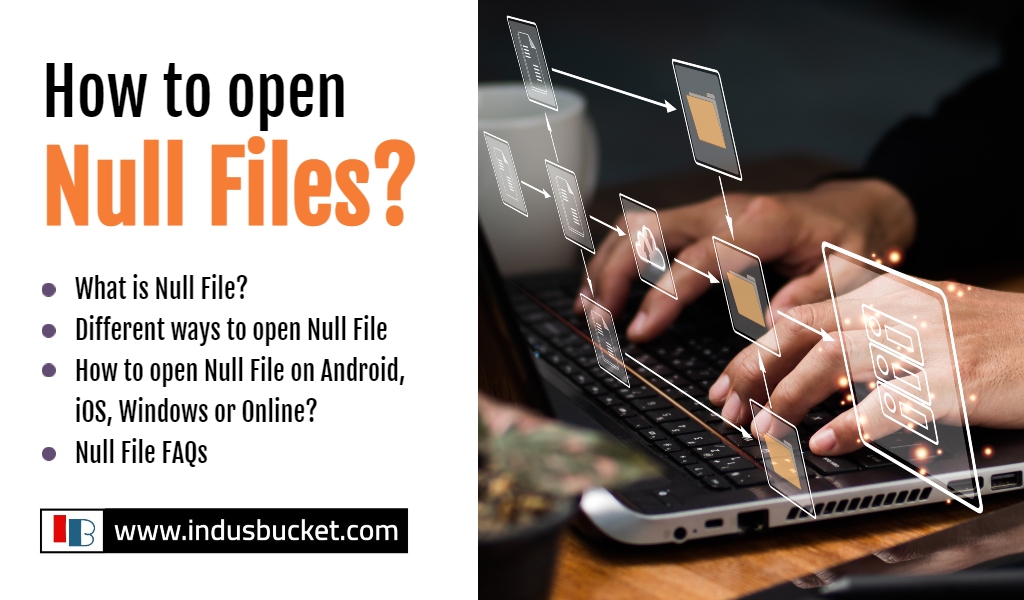If you’ve been trying to figure out how to open a Null file since it’s corrupt, this blog gives you the right solution for this problem.
You must have noticed some null files if you have ever been curious about the scenes that make up the complex data structures employed by the plethora of new applications. These files are generated by corrupted Windows data, which results in a file named “null”.
In this section, we’ll explain what a null file is and how to open it.
What is a Null file?
When Windows or application data files become corrupt, a null file is generated. Usually, the application that created these NULL files places them in the same directory. Files generated by null files are stored there or in a location chosen by the user in the application during file generation.
There is also the possibility that the null virus has infected your system and is corrupting your files instead. In August 2017, the Stop and Djvu ransomware variant known as Null virus started to spread. Since it is encrypted using the AES-256 technique, changing the file extension to Dot(.)null will not allow you to open the file.
Have you ever discovered, downloaded, or received a NULL file but are unsure which software tool is necessary to open it? This section explains some methods of dealing with Null files.
How to open Null files?
Since all of the data on a null file is corrupted or lost, some people advise leaving them alone. However, just because there is no use in opening a null file doesn’t mean you shouldn’t give it a shot. So, here are few ways to open a null file:
Using a text editor like Notepad
Follow these steps to see the language associated with corrupted data.
- To begin, navigate to the directory where your null file is saved and right-click it.
- Select Open with.
- From the options, choose Notepad.
You will now be able to examine all of the data contained within that specific file, corrupted and displayed in an unreadable manner.
Use a universal file viewer
When everything else fails, the best way to open a NULL file is with a universal file viewer. Tools like File Magic (Download), depending on the format, may open a variety of files, despite the fact that some files could not work well with these applications. Your NULL file will only open in binary format if it isn’t friendly.
Ask your developer to open
Another quick option to receive assistance opening your NULL file is to get in touch with the software developer. You will be given instructions or perhaps a tool by the software provider to open files with NULL extensions.
- Depending on the type of file, other programs on your laptop may be able to open NULL files. The file type is specified in the file’s properties.
- Right-click the file on a Windows PC, select “Properties,” and then look under “Type of File”.
- On a Mac, right-click the file, select “More Info,” and then look under “Kind.”
Because NULL files have no standard, format, or specification, they can be used on numerous platforms with different encodings and standards, making editing them difficult. Log files, error or empty files, and so forth can all use the NULL file extension. NULL files can also be found on a variety of desktop and mobile operating systems.
How to open NULL File on Android
If you downloaded a NULL file to your Android device, you can open it by following these steps:
- Select and open the “My Files” or “File Manager” app from the list of Android apps on your Android device/phone.
- Inside the program, tap on the “Downloads” folder to find your downloaded NULL file.
- Click on the file. If the file you downloaded is supported by your Android device, it will open in the associated app.
- If the file does not open, search the Android App Store for “NULL” to find the relevant app that can open the file.
How to open NULL File on iPhone or iPad
Follow these steps to open the NULL file on an iOS device:
- On your iPad or iPhone, open the Files app. Swiping down from the home screen and putting “Files” into the search field will bring it up.
- On the Files app’s home screen, click the Downloads subfolder.
- All of the files that you recently downloaded will be visible. To view the NULL file, click on it.
- It will launch and open your file automatically if you have the appropriate app.
- You must look for “NULL” on the Apple app store if you don’t already have an app that can access it. You can find programs that can open NULL files in this manner.
- If none of this helps, it’s possible that the desktop application is the only one that can open your file. Search for “NULL file” on your preferred search engine to find software that can open it on the desktop.
How to open Null File in Windows
Follow these steps to open the NULL files in windows:
- In Windows OS File Explorer, find the NULL file in question and double-click it to launch the appropriate application.
- If you try to open a NULL file in an application and instead get a “Windows can’t open a file” error message, you should search for an application that can open the file in question.
- Whether you know of an application that can open NULL files, run it and see if it has a File->Open main menu option.
- If you don’t know which application functions as a NULL file opener, try searching online for “NULL viewer”, “application to open NULL file”, or “open NULL file” inquiries in your preferred search engine.
How to open Null Files Online
When you’ve finished using the above information, you can use various internet tools to open your null file. Search for the online services and visit the website if you wish to open your null file online.
How to open Null File To PDF
After viewing the null file online, you can convert it to PDF using online tools such as:
FAQS
The following are some frequently asked questions about null files that you should be aware of:
What is the null file?
Null is a kind of malware used by cybercriminals that holds a user’s files hostage and requires him to pay the perpetrators to have the files unlocked. It is most commonly introduced into a victim’s PC via spam emails that contain malicious file attachments that are downloaded and run by unaware users.
What exactly does the Null path mean?
During an LTO process, a null file path indicates the file(s) that have been changed/altered/gone offline while the backup is running, stopping the backup job from searching the file (s).
How to find a Null file?
Most of the null files have 0kb in size that can easily identify in any folder you are viewing. But if you have issues finding null files easily, you can use the “Null File Finder” software. You only have to search for this software online, install it on your PC and run it. Follow the instruction given by the software and that’s it. You will get a list of Null files.
Note: These kinds of software also fetch the null files that are necessary to run OS. So, choose the null file smartly while searching for the corrupted one.
Conclusion
In this tutorial, we covered every possible thing you needed to know about opening the null files.
Have anything to say about this page? Please share your thoughts in the comments area.
If you are looking for such informational blogs, visit our Blogs link.