When TikTok first appeared on social media in 2018, it was difficult to foresee what a powerful force it would grow to be. But what precisely is TikTok?
It is the seventh-most popular social platform in the world, but because the hyper-influential Gen Z prefers it, it has a disproportionately large impact on the cultural zeitgeist.
What is Tiktok?
A social media app called TikTok is used to make and share videos.
The large selection of sound effects, music samples, and filters available on the app are utilized by artists to record quick clips of themselves dancing and lip-syncing in many music-focused films. But there are an infinite amount of movies to find, covering a wide range of subjects. There are videos for DIY projects like crafts, funny sketches, and more. If it seems familiar, it’s because similar apps like Vine and Dubsmash existed before it.
Who owns or created Tiktok?
Chinese businesspeople Alex Zhu and Luyu Yang founded Musical.ly, the precursor of TikTok, in 2014. In 2017, ByteDance purchased Musical.ly. A year later, it incorporated the key features and user base of the service into its own TikTok app. Users from Musical.ly were transferred over. In terms of monthly installs in US app stores by 2018, TikTok had eclipsed Facebook, Instagram, YouTube, and Snapchat.
Over one billion people use TikTok every month, 65% of them are between the ages of 10 and 29. In the US, women outnumber men on TikTok by a two-to-one margin. Because of TikTok’s success, ByteDance is currently regarded as one of the most valuable startups in the world.
How to use Tiktok?
You must signup for a TikTok account and become connected with the app before getting started with the fun stuff, like posting videos.
Signup the TikTok:
Download TikTok from Google Play or the App Store. You’ll land on the “For You” screen (also known as TikTok’s homepage) when you first open the program.
From there, select the “Me” tab located in the lower right corner of the display. You’ll be asked to provide your phone number, email address, or pre-existing social network profiles while signing up here.

Once you’ve created an account, click “Edit profile” to modify your username, bio, and, if appropriate, add a link to your bio. You may also upload a profile photo.
These quick changes are excellent strategies to improve your profile. Now, when someone visits your page, they will immediately learn important details about your business.
Check the “For You” and “Discover” Pages:
With TikTok, as on most social media platforms, trends change drastically over time. Acting quickly is therefore a smart idea if you want to profit from a trend.
The “For You” and “Discover” tabs are the greatest places to look to learn what’s popular each day.
The videos you engage with, the profiles and hashtags you apply, your preferred region and language, and the kind of material you produce are all taken into account while curating the “For You” tab.
TikTok’s algorithm, which finds trends for you, is used to curate the “Discover” page. Famous hashtags, sounds, and effects can be found here. To view each trend’s top videos or bookmark it for later, click on it.
Follow Creators who share your views:
Do you have a specific audience in mind? Consider the kinds of businesses, producers, and content that they are most likely to engage with and follow.
Check out the content those companies and creators are providing on their TikTok accounts after doing some investigation. Give them a follow if they connect with your brand!

This is a fantastic method to discover new trends, get to know your target audience, and become more familiar with the videos they want to watch.
And it’s a good idea to actively communicate with other creators in that community if you want to develop an active audience on your TikTok account.
- You can follow a user by clicking on the first icon, which is a profile picture with a “+” underneath it.
- You can tap the second, which is a heart, to like a video.
- To post a remark, click or press the speech bubble.
- You can share TikTok videos to other apps by using the arrow.
- Additionally, there is a rotating indicator that resembles a record that displays the audio used in the video.
Create TikTok Content:
When preparing to shoot your first TikTok video, don’t stress over the level of production.
Strong innovative concepts are far more crucial than mere creativity.
You don’t need to be an expert editor because TikTok is known for its raw, flawed, and honest material.
Record Your First TikTok Video:
Simply click the “+” button in the bottom-center of the display to get started. Your camera will then be opened.
You can experiment with the recording speed, set up a self-timer, add a sound or filter to your video, and learn about TikTok’s numerous in-app effects by using the icons on the screen.
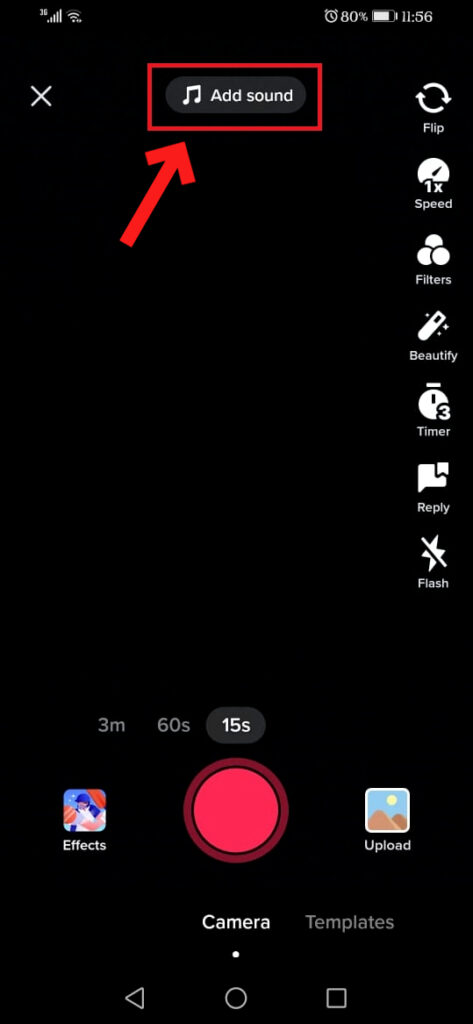
After you’ve finished recording, you can also add music, text, effects, and stickers to your videos.
Challenges, Duets, and Effects:
Once you’ve mastered the fundamentals, you can start adding effects, taking on challenges, and duetting with other well-known videos to make your videos more engaging.
The “Effects” button is located at the bottom of the recording screen. These consequences are at the heart of many of TikTok’s top trends and difficulties.
When it comes to effectively completing challenges and employing effects, there can be a little learning curve. So don’t worry if it takes you a few attempts to get it perfect.
Duets, a feature that is popular on TikTok, can also be filmed. Duets allow you to record alongside videos from those other creators and divide your screen in half. Tap the arrow on an existing video, then select “Duet” to create a duet.

The last step is to hit “Post” after adding a caption to your finished video. By using pertinent hashtags and figuring out when to post, you can broaden your audience as well.
TikTok videos can now be planned and scheduled using Later!
Plan and schedule TikToks in advance visually. Everything gets texted to your phone when it’s time to post!
How to make money on Tiktok?
Do you want to know how to profit from TikTok? It’s not just you. Everyone who was born before 2004 is essentially asking the same question.
However, earning money on TikTok is as attractive as it is enigmatic.
Through TikTok’s Creator Fund, TikTokers with over 100,000 followers typically make $200 to $1,000 per month, while those with over 1,000,000 followers make $1,000 to $5,000 (or more) each month. And a select few people who work with well-known corporations can earn up to $100,000 to $250,000 for a single post (yep, you read that right—a single post).
How do users profit from TikTok? Well, there are a few ways, and we’ll explore:
Advertise Products on TikTok Shopping
TikTok announced TikTok Shopping in 2021 to allow businesses to sell things directly on the network, eliminating the need to transfer followers elsewhere to purchase your goods. TikTok Shopping enhances your profile with a shopping option that allows people to view products from your Shopify catalogue. You may also tag your products in organic content to direct users to your store.
TikTok Ads Increase Sales
To increase traffic to your website, online business, or even your TikTok Shopping tab, use TikTok advertisements. To increase your TikTok following, you might run in-feed image advertisements promoting your items or use TopView commercials (fullscreen takeovers) creatively. Both options can help you monetize the network.
TikTok can also be used as a top-of-funnel tool to encourage users to subscribe to your email list or SMS marketing. With the use of this tactic, your TikTok account will continue to be a significant source of cash while appearing less overtly promotional.
Be a part of affiliate programs
To generate money on TikTok, you don’t need to offer your own goods and services. Use affiliate marketing as a substitute to link to different products and earn a portion of each transaction when a user clicks through and makes a purchase. This is how:
- Add an affiliate link to your profile and encourage visitors from organic views to click it.
- Transmit visitors to your Facebook, Twitter, or Pinterest accounts so that you can add affiliate links there more freely.
- Add URLs and promotional codes to the descriptions of your videos. The link must be copied and pasted into the user’s browser.
Promote Songs
Earn money by including songs in your videos. On TikTok, almost every video contains a background song that the makers can lip sync to and dance to, and musicians are aware of the significance of this. Musicians will pay you if you have a sizable fan base and level of engagement to advertise their music in your tracks.
They are aware that if your video goes viral, their song will too, which will increase sales of merchandise, concert tickets, and downloads.
You can use TikTok to market your own music if you are (or plan to become) a musician. Since TikTok is a platform for dancing and singing, posting your own beats there simply makes sense.
Join the Creator Fund on TikTok
The TikTok Creator Fund is the platform’s initiative to reward users for producing interesting content. TikTok rewards you more the more people watch your videos. TikTok pays producers that contribute to their goal of keeping users on the platform (so they can earn money from advertising).
To join the Creator Fund, you must have received at least 100K video views in the last 30 days. Since it’s still a new concept for TikTok, be prepared to see the program develop over the ensuing months and years.
Post sponsored content
You will be compensated by brands to promote their goods and services; this is known as sponsored content. You don’t have to have a monopolistic impact to participate. Even if the network of a micro-influencer is small, smaller firms will still pay top dollar to collaborate with them (yet).
You can reach out to brands on your own or wait for them to contact you. You can apply to participate in the TikTok Creator Marketplace, a platform that links well-paying companies with influential artists if you have more than 100,000 followers and 100,000 video likes in the previous 28 days.
Join the Brand Ambassador Program
Similar to sponsored content, brand ambassadors serve as a resource for a longer period of time rather than just for a single piece. As a brand ambassador, you will probably get paid and free merchandise in return for a set number of films each week or month. Your brand ambassador arrangement gets sweeter the better your content does.
Find the brands you adore. The ideal situation is to discover a brand that enables you to grow your network, receive equipment that you genuinely enjoy, earn money, and have fun. The majority of companies have special ambassador application sections on their websites, so browse those and see if any of your favourite companies have any alluring initiatives.
Create a Patreon account
Provide free material on your TikTok account while encouraging your fans to donate to your Patreon campaign to access premium content. Be imaginative. Once you gain a devoted following, they’ll want anything and everything from you. Just make sure you take the time to create relevant and worthwhile Patreon material since you don’t want anyone to end up regretting their investment.
Create and sell TikTok accounts
Many creators and businesses would want to get a jump start on TikTok. You’ll have a list of potential customers if you can quickly grow your TikTok following.
Consider prospective sectors that would be interested in purchasing a profitable TikTok account. An account devoted to kitten GIFs might be difficult to sell (although it might not be), but an unboxing profile or an account devoted to vehicles would probably sell much more quickly.
Work with Popular Influencers
To generate money on TikTok, you don’t need a sizable following; all you need to do is tap into the creative talent that has already put in the effort to cultivate devoted viewers. To advertise your TikTok account or sponsor your products, collaborate with influencers. Your company could succeed or fail with a single shoutout from the appropriate individual.
Get Donations with Live Gifting
When you live stream on TikTok, your viewers can donate coins to you (which can be traded for cash). Create incredible live streams, attract a large audience, and watch the cash flood in.
However, according to TikTok’s community guidelines, openly soliciting gifts is a massive no-no. The interaction must be organic and natural.
What are the requirements for TikTok Creator Fund?
- You have at least 10,000 followers on TikTok.
- In the last 30 days, you have received at least 100,000 video views.
- You are at least 18 years old and live in the United Kingdom, the United States, Germany, France, Spain, or Italy.
This approach is best suited to creators who have amassed a sizable following in recent months.
How to delete Tiktok account?
TikTok’s users have access to some of the most fascinating content accessible. With over 800 million users globally, it’s a terrific way to discover new talents and stay up to date on cultural trends. TikTok, on the other hand, can be addictive because to its perfectly customised, never-ending recommendations.
You might want to think about closing your account if you discover that you scroll through TikTok excessively. To delete TikTok forever, adhere to the steps listed below. If you want to completely cut out social media, you can see our instructions for deleting Instagram and Snapchat here.
Remember that once you delete your account, there is no turning back. You will be permanently banned from the platform along with all of your uploads, viewing history, followers, and likes. Even if you cancel your account, certain persons may still be able to see any chat messages or direct messages you’ve sent.
- Click the profile tab. In the lower right corner, tap the “Me” icon.
- To access your settings, tap the “…” icon.
- Select “Manage my Account”.
- At the very bottom of the screen, click “Delete account”.

When prompted to confirm that you want to permanently delete your account after doing this, follow the on-screen instructions. You might need to pass an email verification test if your TikTok account is connected to your Google account. Otherwise, as soon as you click “Confirm,” your account will be deleted!
How to get verified on Tiktok?
According to the social media platform TikTok, this is how to get a blue check:
Post content regularly
You “must have logged in within the last 6 months” to be deemed to have an active account.” Unless you are renowned or another well-known public person, TikTok may not see a need to verify you if you are not active on the app. Posting broadens your audience and develops your fan base, both of which might speed up the verification process.
Attract attention from other media
Writing articles about you or your business will increase your credibility and make it easier for you to be verified. Paid media or press releases do not count toward this requirement, according to TikTok. According to the social media management platform Hootsuite, making guest appearances in other types of content like podcasts or videos can increase brand exposure and grow your following.
Have an authentic account
Your TikTok account should reflect a genuine individual, group, or organization. Unless it is a language-specific account, TikTok only verifies one person or company at a time. During the verification and approval processes, your account’s email domain should correspond to your company, organization, or other entity.
Ensure the completeness of your account
Post at least one video along with your bio, name, and profile picture. You must make your account public.
Security of accounts is crucial
TikTok encourages you to use it with a verified email and offers users the option of multi-factor authentication. Every time you log in, it safeguards your account and serves as a preliminary step for verification. This will guarantee that nobody else has access to your account.
Don’t focus too much on verification, despite the fact that it seems paradoxical. You’ll succeed if you follow the instructions and achieve the goals listed above in a genuine, natural way. Just remember to enjoy yourself as well.
How to download TikTok video?
Your favourite TikToks can be saved to the photo library on your phone using the save video feature. You can access a TikTok regardless of whether the user deletes it or TikTok takes it down by downloading its movies. Sharing a TikTok with your more distant pals who might not have the app will be easier if you download the video.
Unfortunately, not all TikToks can be downloaded because the user who uploads the TikTok must permit downloads of their video. If the “Save video” option does not appear, downloads are not enabled for the TikTok user’s account. You may, however, always screen record the TikTok.
Follow the instructions below to save a TikTok:
- Start the TikTok app.
- Find the video you wish to store.
- Click the white arrow on the screen’s left side.

Why is my TikTok not working?
Many customers encounter issues, ranging from the app not loading at all to a delayed loading time.
This can be caused by an app bug or other technical issues. While some user behaviours might be restricted by the app’s terms of use.
Update the App
TikTok constantly releases new versions to add new features and correct bugs. If the app version you have doesn’t function, there may have been a bug that was fixed in an update. Here’s how to check your phone for updates.
On an Android
- Navigate to the Google Play Store.
- Select “Manage Apps and Devices.”
- Select “Updates Available.”
- If TikTok is not among the alternatives offered, you have the most recent version.
On an iPhone
- Navigate to the App Store.
- Check for the TikTok app.
If an update is available, an update button will appear next to the app’s icon.
Clear App Cache
When you run TikTok offline, the app cache allows it to play select videos. The cache memory stores temporary data to help the software run faster. However, cached data can get corrupted or take up too much space, causing TikTok to fail to load properly.
Clearing the cache data on your phone is the simplest solution to resolve “TikTok not working.” This easy action, on the other hand, could easily resolve phone lagging, crashing, or freezing difficulties.
- Go to your phone’s “Settings.”
- Choose “TikTok” from the list of available apps. It will take you to the TikTok app information page.
- Select “Storage and Cache.”
- To erase the cache, click the “Clear Cache” button.
- Relaunch the TikTok app to see if it is still operational.
Restart Your Phone
Your phone can be restarted to remove the problem and reset the CPU if the approach mentioned above doesn’t work. You can typically restart your phone in under two minutes and do so to automatically end all running programs
Uninstall and Reinstall the App
If you’ve tried and failed to get TikTok to function, you might want to try again. The best time to apply this strategy is when other apps on your phone run without a hitch but TikTok looks to be having problems. Reinstalling the software might sometimes be beneficial for a fresh start.
Review Permissions
While you run TikTok, you might not be able to use it properly if you didn’t select “Allow” when installing the program for certain permissions like Camera, Storage, Microphone, etc. This is so that it can operate properly, which requires access to some data on your phone.
Check the App Restrictions
The app limits users in certain categories from engaging in certain activities. Users under the age of 13 cannot, for instance, produce content or comment on content created by others. Users 13 through 15’s accounts are set to private by default. The only people who can comment on the content they submit are their friends, so.
If you fit this description, you might not be able to utilize TikTok like many other users. If this is the cause of your TikTok’s malfunction, you might not be able to remedy it until the platform’s age limitations are lifted.
How to GO Live on TikTok?
Like Facebook Live, Instagram Live, and YouTube Live, TikTok LIVE is pretty much what you’d expect it to be—method TikTok of live video. TikTok LIVE, according to the platform, allows users and producers to communicate in real-time. There are a few prerequisites and limitations:
- To access TikTok Live, you must have at least 1,000 followers.
- To launch your own live stream, you must be at least 16 years old.
- For a LIVE, you must be 18 years of age or older to send and receive presents. Gifts are essentially virtual contributions made by your viewers during a live stream that may be exchanged for money.
If you satisfy the above conditions, follow these instructions to go live on TikTok:
- Start the camera.
- Locate LIVE by navigating the menus under the red button until you find it, then tap it.
- For your live stream, come up with a title.
- Select your topic, cover photo, and any additional filters.
- Select the pink “Go LIVE” button.
How to remove TikTok Filter?
For some people, the process of removing filters from a Tiktok movie can be difficult, while for others, it is just another routine operation. You must follow the processes required, which we have outlined in the simplest words, in order to obtain the desired result. They are listed as follows:
Remove filters from your TikTok drafts
Take these actions to accomplish this.
- Open the TikTok app on your phone. At the lower right corner, tap the profile icon.
- Select the video you want to remove the filter from by going to drafts. In the top left corner of the screen, click the “Back” arrow.
- You ought to be able to use the edit feature by this point. Then select “Effects.” Now click the “Undo” button to remove all of the video’s filters. However, if more effects have been added, repeatedly hit the undo button.
- Select “None” to proceed to the next stage without applying filters, then tap “Next” to save your changes.
- To remove all filters from the drafts video, select “Save.”
Remove any filters from your TikTok after recordings:
After recording, follow these instructions to remove filters from TikTok videos. But keep in mind that this only applies if you haven’t posted. Follow.
- On your phone, open the TikTok app. Press the “Plus” button in the center to begin recording.
- On the left side of the panel, select the “Filters” tab. The lists of filters should be visible now.
- If you want to remove all the applied filters from the video, tap Portrait and choose “Normal.” You’re done now.
How to Create a Video without Any Filters?
Most individuals appreciate living in reality, even while they are online, thus they always prefer to leave it unfiltered. This group of folks now have the chance to do so thanks to TikTok. Here’s how you can accomplish this.
- Locate the filter option in your TikTok app after opening it. Select Normal under Portrait.
- Set “None” in the “Effect” frame that is next to the Record icon by tapping it. Then select “Beautify” from the menu.
- In the Face tab, set each value to zero. similar actions under the Makeup tab. then start recording your video.
As it varies each person, we are unable to tell with certainty if it is preferable to remove filters from your TikTok videos. Others can’t just apply all of those flawless faces and red lips filters, while some people like to keep things simple. But no matter which one you choose, moderation is the key. Do us a favour and like and spread this article so that it can reach more people.
Who has the most followers on TikTok?
There are some names on this list that you’ll immediately recognise because there are so many people creating accounts for the platform all over the world, but there are also a few surprises. It’s incredible to see how many followers some users have managed to build up in such a short amount of time.
The top 5 TikTok accounts in terms of followers are listed below.
- Khaby Lame is the first, with 148.3 million TikTok users.
- Second-placed Charli D’Amelio has 145.1 million TikTok users.
- 1 million TikTok users follow Bella Poarch
- Addison Rae, who has 88.6 million followers on TikTok
- Will Smith: 72.2 million users on TikTok
When TikTok banned in India?
The TikTok app was removed from the Indian market in June 2020 due to security concerns, although it is still widely used throughout the rest of the world. According to a Senser Tower Report, the Chinese app TikTok has been the most downloaded and highest-grossing app worldwide since the year 2022’s beginning.
The top-grossing non-game app across the board as well as on Apple’s App Store, TikTok continued to keep its position, the report claims, including Douyin on iOS in China. This quarter, TikTok produced $821 million in total consumer spending between its two storefronts. While Google One, which brought in about $250 million, took top place on Google Play Store, it received the second spot there.
How to watch or run TikTok in India?
Despite the fact that TikTok’s app (and website version) and 58 other Chinese apps are prohibited in India, there are three simple ways to download and access TikTok directly from the browser:
- Install the APK file from the side on your Android device if you have one (as banned apps are not available for download on the Google Play Store).
- Change the location settings on the App Store of your iPhone or iPad to a nation where TikTok is not prohibited.
- Install a VPN after wiping your phone because a VPN makes it simple to view TikTok in India. You may now watch TikTok via the online application.
Conclusion
Briefly said, TikTok is a fun, amusing, and addictive app that has gained popularity recently. The TikTok app has the potential to develop into the upcoming major social networking and marketing platform. It remains to be seen, though, how the app’s developers will use this potential to sustain the app’s present level of popularity.
